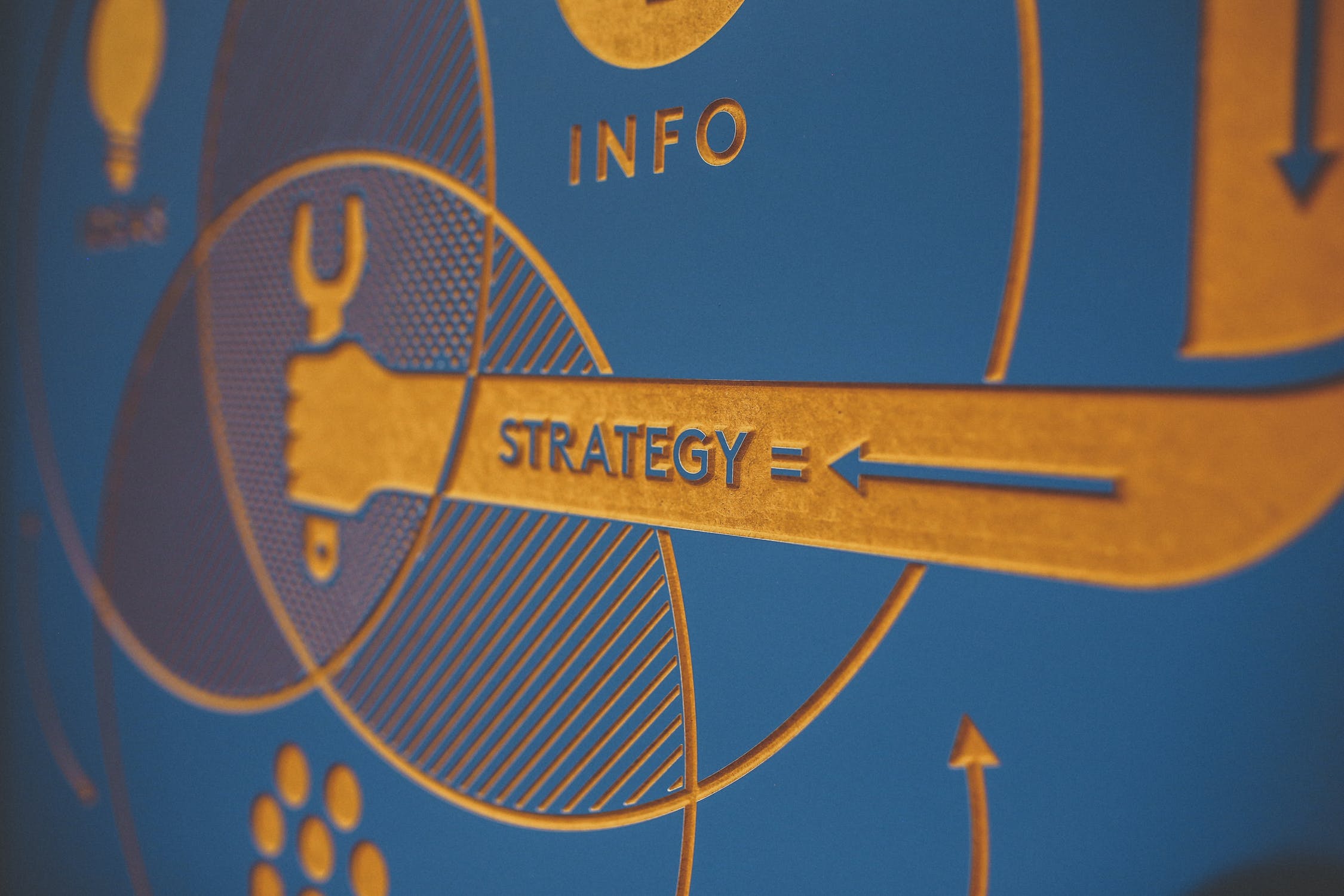Google Cloud – Blog repost!
An SAP cloud migration can be an incredibly valuable IT investment, giving an enterprise a practical upgrade path away from on-premises SAP infrastructure to a flexible, scalable, and efficient public cloud environment. But moving SAP workloads to the cloud is rarely simple or easy. Many IT organizations struggle to manage the short-term cost, complexity, and risk that come with SAP cloud migrations—and too many migrations fall short or fail completely. As a result, some IT organizations hesitate to move ahead with their SAP cloud migrations, frustrating their business partners and delighting faster-moving competitors.
Google Cloud and Managecore LLC, a Google Cloud specialized partner and SAP cloud migration expert, have been partnering for some time to modernize SAP workloads for SAP customers. This includes helping customers such as FFF Enterprises and DistributionNOW take advantage of key Google Cloud SAP capabilities in the areas of agility, uptime, performance, support, lower TCO plus advanced analytics and machine learning capabilities, paving the way for further digital transformation.
Working together, Google Cloud and Managecore, demonstrated how the Google Cloud Acceleration Program (CAP) significantly reduces the cost and risk of SAP cloud migrations. Managecore used CAP to secure major SAP migration wins with clients including Pegasystems, GDT, and BK Medical—reducing migration and infrastructure costs, and giving these companies faster, simpler, and less disruptive SAP cloud migration experiences.
CAP clears a path to value in the cloud
Google Cloud’s work with SAP customers reveals two keys to overcoming the challenges of an SAP cloud migration:
- Giving IT leaders confidence that their SAP cloud migrations will travel a simple, predictable, consistent path to value that minimizes business risk.
- Connecting IT organizations with skilled, experienced SAP cloud migration experts who understand how to plan, prepare, and execute a flawless migration to Google Cloud—minimizing business disruptions, and accelerating time to value.
The Cloud Acceleration Program (CAP) works to clear these obstacles. CAP reduces migration and infrastructure costs until go-live, so that cost-related risk and uncertainty are removed from the migration process.
In addition, CAP offers a wealth of technical and migration process resources to companies that want to migrate SAP workloads to Google Cloud, or that want to extend SAP solutions with Google Cloud infrastructure and functionality. This includes access to architecture templates, migration accelerators, specialized SAP-focused support, and partner-led assessment services, architecting, and centers of excellence. These resources give companies a reliable and repeatable formula for a faster, simpler, a more predictable migration journey.
Practice and expertise mean no surprises
As valuable as the Cloud Acceleration Program can be, we understand that nothing replaces firsthand SAP migration expertise and practical experience. That’s where a partner like Managecore enters the picture and proves its value.
Managecore’s extensive SAP cloud migration experience gives them visibility to potential technology, platform, planning and architecture decisions. Managecore can also help with ongoing Google Cloud infrastructure management and SAP application support. These capabilities help to protect the long-term value of an SAP cloud environment. Managecore brings the same expertise when an SAP customer is ready to make the move to SAP S/4HANA or to implement other SAP upgrades.
Pegasystems, GDT, and BK Medical wins with CAP
Managecore has already applied this formula to score some wins migrating its clients’ SAP environments to Google Cloud. While each of these cloud migrations was different in key respects, all of them exemplify the value of a simpler, faster, less expensive and far less risky path to success with SAP in the cloud.
Pegasystems: Minimizing the pain of migration costs
For cloud software provider Pegasystems, an existing private-cloud SAP environment had fallen painfully short of expectations. Lackluster SAP and hosting support left the company tied to outdated, inflexible systems with reliability issues. Rising costs were also a concern. Pegasystems was also eager to access modern AI/ML and analytics capabilities that its legacy environment couldn’t support.
Managecore orchestrated a cloud migration that brought together a number of best-in-class technology capabilities, including the ability to leverage BigQuery on Google Cloud. Pegasystems also uses Managecore to manage its Google Cloud infrastructure and SAP applications, ensuring that its SAP Google Cloud environment will deliver consistent peak performance. Pegasystems’ SAP environment is also serving as a starting point for a broader cloud modernization strategy—including the prospect of migrating the company’s entire data center to Google Cloud within three years.
“The ability to leverage Managecore through the Cloud Acceleration Program dramatically reduced the risk and costs of our SAP migration to Google Cloud. With the help of Managecore we were able to focus on running our ERP business operations in the Cloud, rather than the technical elements of the project.” —David Vidoni, Vice President of IT, Pegasystems
General Datatech (GDT): Using the cloud to maintain financial agility
GDT, a provider of IT solutions, took an important lesson away from the COVID-19 pandemic: they needed a secure, modern, long-term solution for running its SAP ERP systems. They also wanted to dramatically reduce their CapEx budget in favor of a more flexible and versatile OpEx model.
By leveraging CAP, Managecore compounded the financial flexibility and cost savings for GDT—eliminating its cloud migration costs, and also ensuring that GDT wouldn’t pay any infrastructure costs until its new SAP environment was ready to go live. In July, GDT worked with Managecore and Google Cloud to migrate its SAP workloads to modern Google Cloud infrastructure. With the migration project still underway, Managecore and Google Cloud will also lay the groundwork for GDT to adopt SAP HANA and other key technology upgrades, with Managecore providing ongoing cloud and SAP technical managed services for steady state support after the go-live.
BK Medical: Securing a platform for stability and growth
For BK Medical, a healthcare information and treatment solutions provider, there was real urgency in its SAP cloud migration plans. The company had inherited its SAP landscape in a divestiture from Analogic Devices, and the company was eager to migrate its SAP systems onto a new platform as quickly as possible.
Once again, Google Cloud and Managecore delivered a major advantage with CAP, allowing BK Medical to plan its SAP strategy with no migration costs and no charge for infrastructure until its new SAP environment went live. The migration is getting underway and, once completed, BK Medical will be taking advantage of Managecore’s ongoing cloud and technical managed SAP services for steady state support.
IT decision-makers know that their choice for hosting SAP applications in the cloud is one with huge implications—for the business, for their teams, and for their careers. Cost alone has never been the deciding factor for hosting business-critical applications, which is why Managecore’s success with CAP isn’t just a matter of reducing a customer’s migration and infrastructure costs. Through CAP, Google Cloud and Managecore allow SAP customers to focus on what really matters: making the most of the opportunities the cloud gives them.
Learn more about SAP on Google Cloud, the Cloud Acceleration Program and Managecore capabilities for SAP.
Managecore
We make what's complicated, easy. Our thought leadership approach starts by working directly with you to weigh the options and find the right solutions for your company. We are able to minimize costs and optimize your SAP/IT investment through our proven solutions. We're founded on the principles we call the T&C's of Managecore, Trust/Transparency and Communication/Collaboration.
Strong SAP expertise combined with state-of-the-art technology allows us to constantly watch and maintain your SAP and IT environments. Operations are routine. Issues are nonexistent.